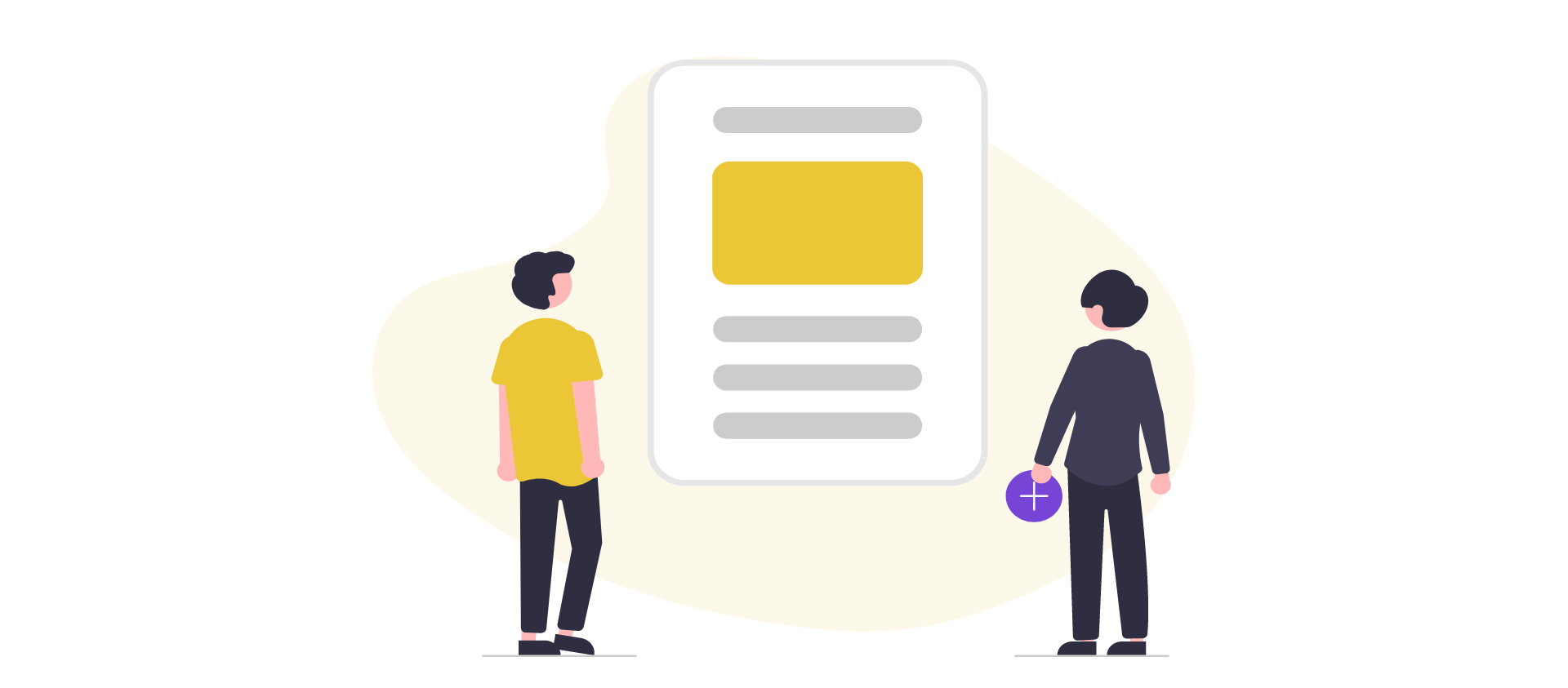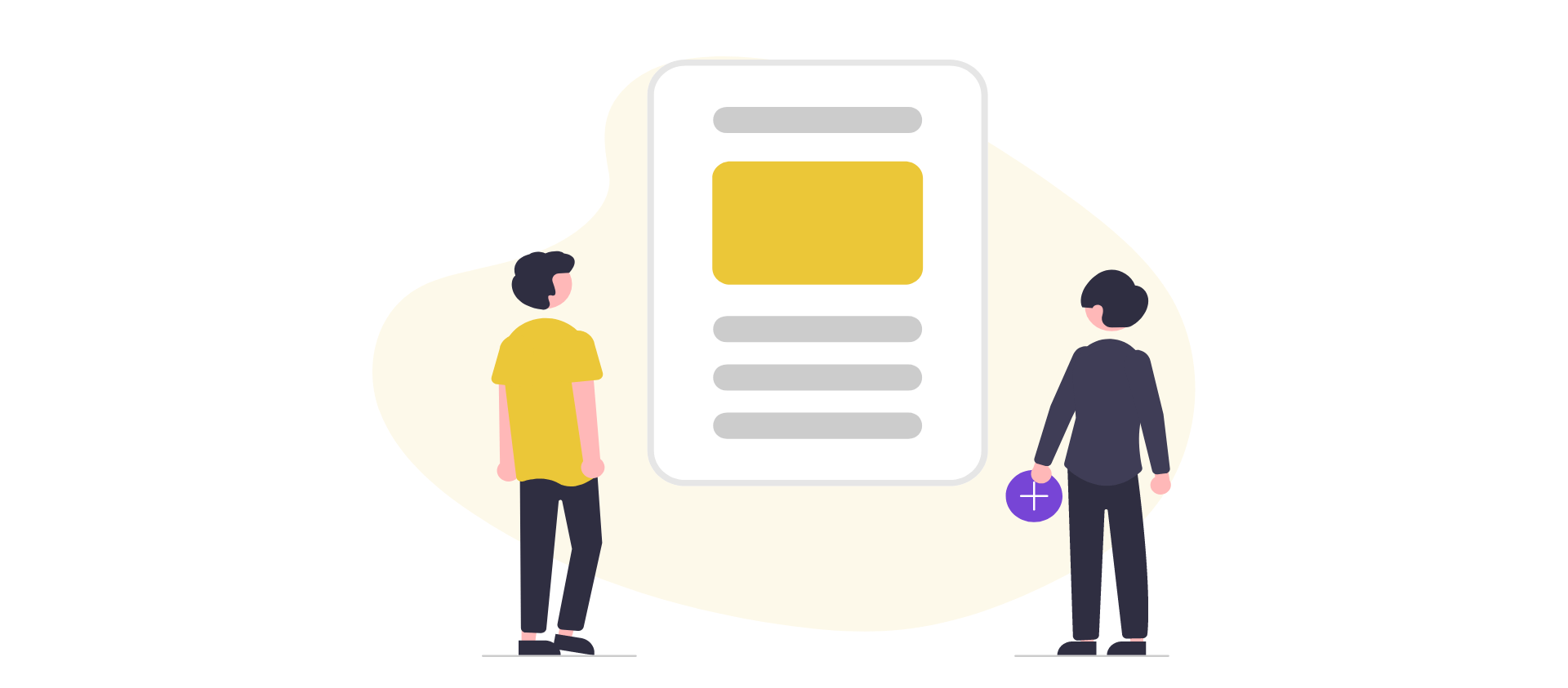Leading with Technology: The Top 16 Project Management Software for Nonprofits
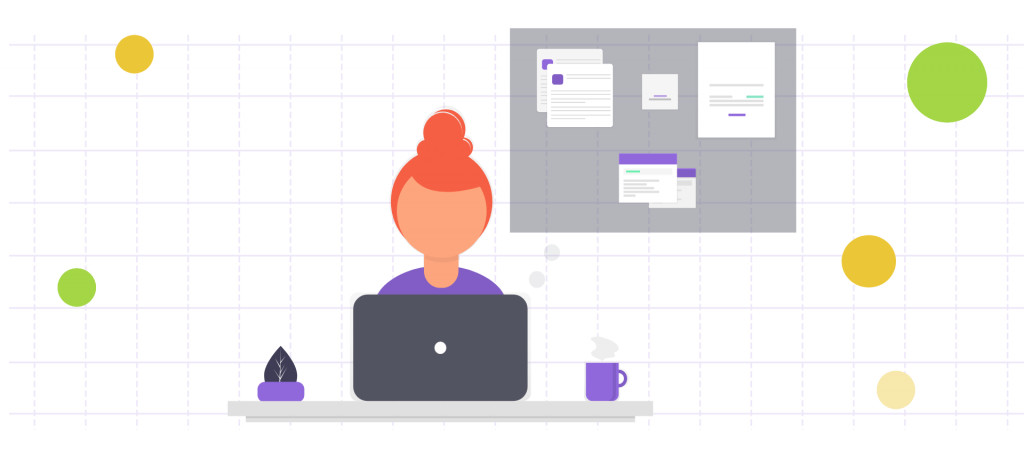
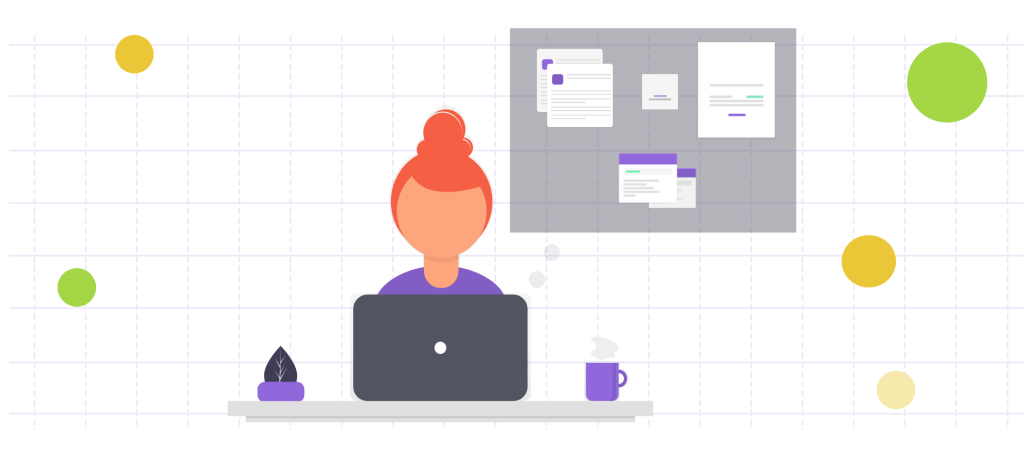
In the world of nonprofits, the impact of well-executed projects cannot be overstated. Whether it’s orchestrating fundraising campaigns, managing events, or coordinating community initiatives, effective project management is the cornerstone of success.
Gone are the days of relying on cumbersome spreadsheets and manual tracking. Today, nonprofits are harnessing the power of cutting-edge project management software to revolutionize their operations. This technology not only streamlines processes but also magnifies the reach and effectiveness of their endeavors.
In this article, we’ll guide you through the dynamic landscape of project management solutions tailored specifically for nonprofits. We’ll delve into the top options, evaluating their features, benefits, and compatibility with varying budgets and organizational structures. At the forefront of this exploration is Keela, a standout platform that has been making waves in the nonprofit sector.
Join us as we embark on a journey to uncover the tools that can empower your organization to not only meet, but exceed, its mission-driven goals. Let’s pave the way for a future where technology and compassion work hand-in-hand for maximum impact.
Why Nonprofits Need Effective Project Management Software
Projects require, well, project management. In fact, not implementing effective project management can be disastrous for nonprofits.
The Project Management Institute found that only 16% of nonprofit projects are completed successfully. Nonprofits consider about half (53%) of their projects to be particularly challenging, resulting in late completions, going over budget, or not achieving the desired outcome. Meanwhile, one in three (31%) nonprofit projects are canceled altogether.
With the increasing focus on nonprofit accountability and transparency through proper monitoring and evaluation, these percentages look bleak. Failed projects are demoralizing for staff and volunteers, disheartening for the communities they were intended to serve, and can significantly decrease public trust in an organization.
On top of that, project inefficiencies waste donors’ money. And considering that almost 50% of U.S. nonprofits run on less than a month’s cash reserves — that is money that no nonprofit can afford to waste. As devastating as this is for a sector of passionate, empathetic, knowledgeable (and overly caffeinated) individuals, the good news is that there is another way.
Unique Challenges of Nonprofit Project Management
Nonprofits face a set of unique challenges when it comes to managing projects. Often operating with limited resources and tight budgets, they must navigate complex regulatory landscapes while striving to fulfill their missions. The need for transparency and accountability is paramount, but achieving these goals can be a formidable task without the right tools.
The Benefits of Project Management Software for Nonprofits
Enter project management software tailored for nonprofits. These specialized tools revolutionize the way nonprofits approach their projects. By providing improved collaboration platforms, robust task tracking capabilities, and efficient resource allocation, they empower organizations to operate at their highest potential.
Leveraging Technology for Nonprofit Efficiency and Effectiveness
In today’s digital age, technology is more than a tool; it’s a strategic asset. For nonprofits, harnessing the power of technology can mean the difference between struggling to meet goals and achieving transformative impact. The right project management software, infused with cutting-edge technology, becomes a catalyst for efficiency, effectiveness, and, ultimately, success.
With the right nonprofit project management software, you can organize your tasks, track your progress, and guarantee accountability and transparency in the workplace.
Evaluate Your Nonprofit’s Performance with this FREE SWOT Analysis Template
With this template, you can get assess your nonprofit team’s strengths and discover opportunities for sustained growth and success.
Key Features to Look for in Nonprofit Project Management Software
As you venture into the realm of nonprofit project management software, it’s crucial to have a clear understanding of the features that will best serve your organization’s unique needs.
1. Task Management
Efficient task management lies at the heart of successful project execution. Look for software that allows you to break down projects into actionable tasks, assign responsibilities, set deadlines, and track progress. This feature ensures that everyone is aligned and focused on achieving key milestones.
2. Team Collaboration
Nonprofit projects often involve diverse teams of staff, volunteers, and stakeholders. A robust collaboration platform facilitates seamless communication, file sharing, and real-time updates. This fosters a culture of transparency and ensures everyone is on the same page, even if they’re working remotely or across different locations.
3. Reporting Capabilities
For nonprofits, comprehensive reporting is more than just a nice-to-have—it’s a necessity. Look for software that provides customizable reporting tools, allowing you to track and measure key metrics. This is invaluable for demonstrating impact to donors, stakeholders, and regulatory bodies.
4. Integrations
Your project management software should seamlessly integrate with other tools and platforms your nonprofit uses. This could include donor management systems, fundraising platforms, accounting software, and more. Integration streamlines operations and ensures that critical data flows seamlessly between systems.
Tailored Features for Nonprofits
Now, let’s consider how these features specifically cater to the needs of nonprofits.
Donor Management and Fundraising Tracking
Effective donor management is the lifeblood of nonprofit sustainability. With robust task management, you can track donor engagement efforts, plan fundraising events, and execute targeted campaigns. Collaboration tools ensure everyone involved in fundraising efforts is aligned and informed.
Transparency and Accountability
Detailed reporting capabilities allow you to showcase the impact of your projects, providing transparency to donors and stakeholders. This fosters trust and confidence in your organization’s ability to deliver on its mission.
User-Friendliness for All Skill Levels
In nonprofits, you’ll likely have a diverse group of individuals with varying levels of technical expertise. Choosing user-friendly software ensures that everyone, from tech-savvy staff to volunteers less accustomed to digital tools, can easily navigate and utilize the platform. This inclusivity maximizes the software’s effectiveness across your entire team.
By prioritizing these features, you’re equipping your nonprofit with a powerful toolset designed to not only meet your current needs but also adapt and scale as your projects and organization grow. Remember, the right software should feel like a natural extension of your team, supporting you in every step of your mission-driven journey.
The Best Project Management Solutions for Nonprofits
At Keela, we understand the critical role that project management software plays in enhancing efficiency and effectiveness for nonprofits. To help you work smarter and more effectively, we’ve curated a list of the ten best project management tools tailored for nonprofits.
1. Keela
Designed specifically for nonprofits, Keela is a Smart Management Software with intelligent tools for Customer Relationship Management (CRM), email communication, fundraising, data analytics, and administrative management. With Keela’s project management tool, you can keep track of your organization’s projects and tasks all in one place.
Our nonprofit management software allows you to quickly and efficiently track progress, and deadlines and organize your tasks based on priority. We designed our software with a focus on simplicity, efficiency, and convenience so you can manage short-term tasks or more complex, multi-step projects such as grant applications, generating reports, or planning events.
Keela integrates with a host of applications, from Google Calendar and Gmail to Eventbrite and Mailchimp. These integrations allow you to track your interactions and easily share your progress with your team.


How much is Keela for Nonprofits?
Keela’s project management tool is free with your regular Keela subscription, starting from $49 USD, $54 CAD, or $54 AUD per month.
2. Slack
Slack is mainly used as a team communication tool, but it can also be a handy, no-frills project management tool for simpler projects. It allows teams to have grouped and private chats, create project-specific channels, share files, and check in on workflows.
Amongst Slack’s many integrations are Google Drive, Asana, and Dropbox. These integrations help make file sharing easier for your team.
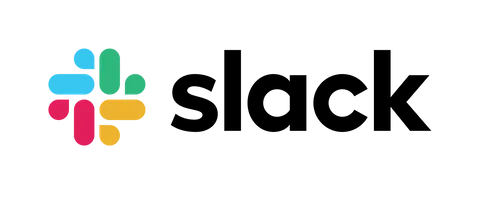
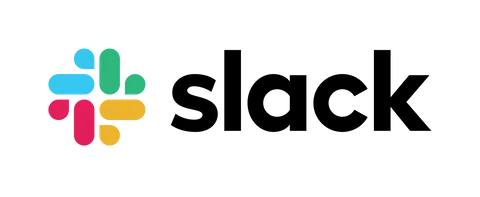
How much is Slack for Nonprofits?
Slack’s Standard and Plus plans start at $6.67 USD and $12.50 USD per user per month, respectively. Eligible nonprofits can receive an 85% discount on either plan.
3. Google Workspace
Chances are you’re already familiar with using Google Workspace’s tools (Gmail, Google Drive, Google Calendar, etc.) for personal use, but did you know you could also use them to manage your team’s projects? Google Workspace is excellent for keeping documents centralized and accessible to your nonprofit’s team, and for real-time collaboration and editing.
Teams can schedule meetings and events and track deadlines using shared calendars. You can create custom email addresses for specific departments or projects. You can use Hangouts for instant communication and Drive for creating shared documents, spreadsheets, and presentations, as well as storing other files with shared access.
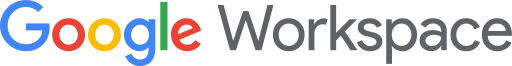
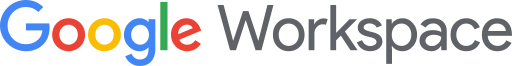
How much is Google Workspace for Nonprofits?
Google Workplace is FREE for eligible nonprofit organizations.
4. Asana
One of the best-known project management-specific software, Asana is great for managing multiple ongoing, complex projects and programs at your nonprofit.
It keeps everything project-related in one place, maps them out step-by-step, and allows users to move items around in a visually intuitive way. It displays tasks, due dates, assignees, and statuses so that team members can stay in the loop.
Asana also provides a timeline overview and a calendar that reflects all users’ timelines and real-time updates with completion percentages. The software allows users to create automation rules, such as always prioritizing specific tasks.


How much is Asana for Nonprofits?
In addition to a free basic plan available to all organizations, Asana offers a 50% discount for their business and premium plans to eligible nonprofit organizations.
5. Trello
Trello is an excellent tool if you are a visual team used to working with whiteboards and, yes, sticky notes. It’s designed to look and function exactly like a digitized corkboard, where you can move task cards around to reflect current workflows.
You can label and categorize tasks assigned to various users and move them into different customizable lists such as “ongoing” or “completed.”


How much is Trello for Nonprofits?
Trello has a free plan that you can get started with right away. Their paid plans start at $10 USD per user per month. Eligible nonprofits can receive a 75% discount on Trello’s paid plans.
Manage Your Nonprofit Communications with this FREE Content Calendar
Use this content calendar and planner to improve your content marketing efforts, tell your impact stories, and engage more donors.
6. Teamwork
Teamwork helps nonprofits plan, collaborate, deliver, and report on various multi-step projects. The software focuses on team communication and centralized storage. Its portfolio feature shows an overview of all your ongoing projects so that you can quickly spot overlaps or roadblocks.
From its board view, you can see the workflow for specific projects, plus it has a handy timer app for tracking deadlines and the amount of time spent on tasks. It offers Gantt Charts, task lists, a calendar, and various options for assignee permissions and privacy options.


How much is Teamwork for Nonprofits?
Teamwork’s free version is available for teams with less than five users. The paid version starts at $10 USD per user per month. Eligible nonprofits can contact Teamwork’s sales team to receive a discount.
7. Notion
Notion is a digital workspace designed for teams and individuals to write, plan and collaborate.
With Notion, you can break down projects into tasks assigned to users and reflect their status. Notion has a feature for writing and uploading notes and documents, a knowledge base that acts as an internal help center, Kanban boards, a calendar, and task lists to manage your projects and workflows.
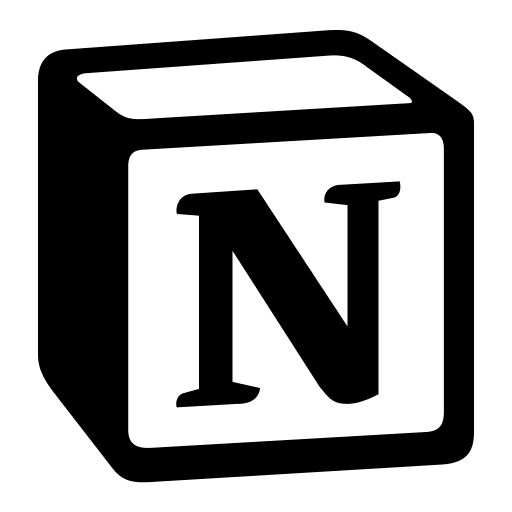
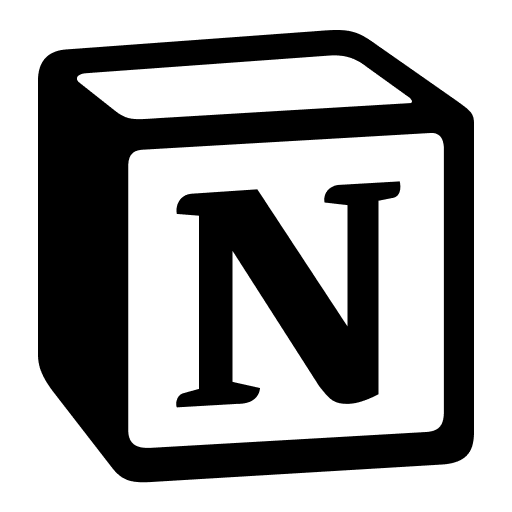
How much is Notion for Nonprofits?
Notion’s team plan, which is usually $8 USD per user per month, is free for eligible nonprofit organizations. To find out more about this notion’s nonprofit discount, fill out this form.
8. Basecamp
Basecamp allows teams to break down projects into tasks, checking them off as completed.
You can create, modify and assign to-do lists to various team members, and users can communicate with one another via message boards, direct messages, or group chats. It also offers scheduling, storage, notification, and reporting features.


How much is Basecamp for Nonprofits?
Basecamp has a free personal version available for three projects or less. Its business plan is available from $99 per month but eligible nonprofits can get a 10% discount.
9. Monday.com
Monday.com focuses on teamwork transparency, reflecting current workflows, deadlines, and completion statuses. It provides a visual board with customizable templates and multiple integrations. It is great for team accountability, with users able to track each other’s workflows. However, you may still decide to pick an alternative to Monday from this list


How much is Monday.com for Nonprofits?
Monday.com is available for $33 USD per month but eligible nonprofits can receive a discount by filling out this form.
10. Wrike
Wrike is a project management software designed for tracking, collaborating, and reporting on projects. Users can create Gantt Charts and customizable dashboards to view project progress and roadblocks easily. It also allows users to track budgets and deadlines, and the software creates insights and reporting for teams to understand their workflows better.

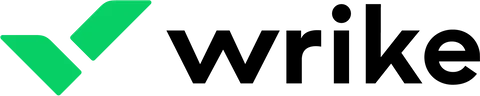
How much is Wrike for Nonprofits?
Wrike has a free version for teams of five or fewer. Paid plans are available from $9.80 per user per month.
11. ClickUp
ClickUp is a versatile project management tool that offers a wide range of features for planning, tracking, and collaborating on projects. It provides customizable task views, time tracking, goal tracking, and even allows for document management. ClickUp is highly customizable, making it adaptable to the specific needs of your nonprofit.
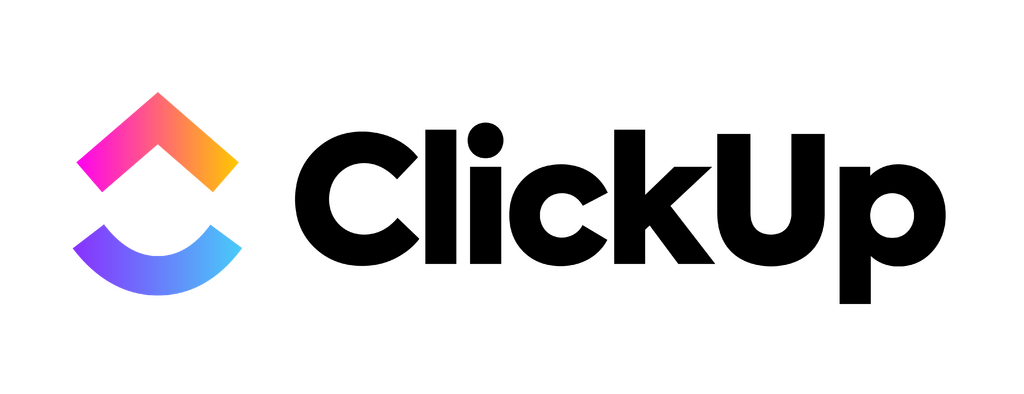
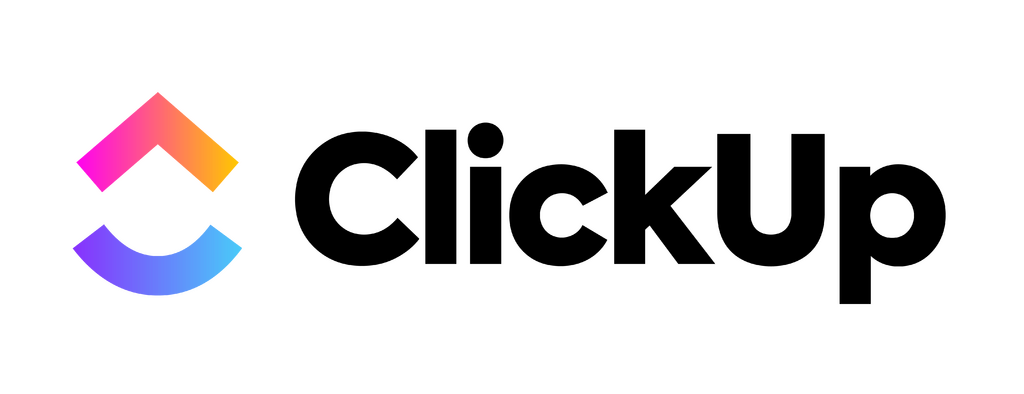
How much is ClickUp for Nonprofits?
ClickUp offers a free plan with limited features. Paid plans start at $5 USD per user per month. Nonprofits may be eligible for additional discounts.
12. Smartsheet
Smartsheet combines the simplicity of a spreadsheet with powerful project management features. It offers grid, card, Gantt chart, and calendar views, making it suitable for various project management styles. Smartsheet also integrates with popular tools like Microsoft Office and Google Workspace.


How much is Smatsheet for Nonprofits?
Smartsheet offers a free trial, with paid plans starting at $14 USD per user per month. Nonprofits may be eligible for special pricing.
13. Freedcamp
Freedcamp is a user-friendly project management platform that offers task lists, discussions, file sharing, and more. It’s designed for simplicity and ease of use, making it accessible to teams with varying levels of technical expertise.


How much is Freedcamp for Nonprofits?
Freedcamp offers a free plan with limited features. Paid plans start at $2.49 USD per user per month. Nonprofits may be eligible for discounts.
14. ProofHub
ProofHub is a comprehensive project management and team collaboration platform. It offers task management, discussions, file sharing, time tracking, and more. ProofHub also includes a whiteboard feature for visual planning and brainstorming.


How much is ProofHub for Nonprofits?
ProofHub offers a free trial, with paid plans starting at $45 USD per month for unlimited users. Nonprofits may be eligible for discounts.
15. nTask Manager
nTask Manager is a project management tool that covers task management, issue tracking, time tracking, and meeting scheduling. It also offers risk management and document sharing features, making it a versatile solution for nonprofits.


How much is nTask Manager for Nonprofits?
nTask Manager offers a free plan with limited features. Paid plans start at $2.99 USD per user per month. Nonprofits may be eligible for discounts.
16. Nifty
Nifty is a collaborative project management platform that combines task management with communication tools. It offers features like task lists, milestones, discussions, and document sharing. Nifty also integrates with popular apps like Google Drive and Slack.
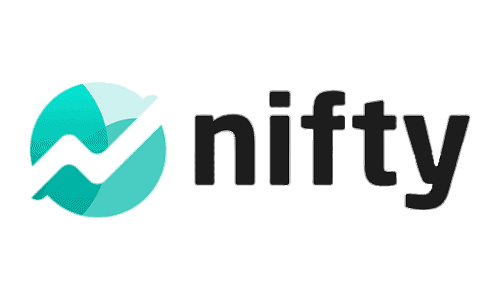
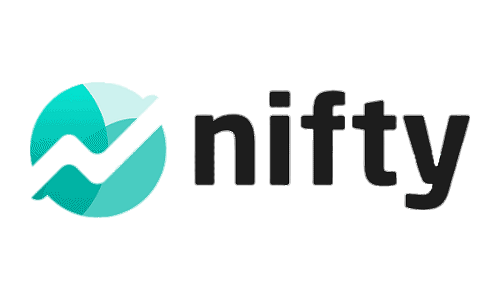
How much is Nifty for Nonprofits?
Nifty offers a free trial, with paid plans starting at $39 USD per month for five users. Nonprofits may be eligible for special pricing.
Remember, the best project management tool for your nonprofit will depend on your specific needs, team dynamics, and budget. Take the time to explore each option and consider which features align most closely with your organization’s goals.
By selecting the right project management software, you’re not just streamlining operations—you’re equipping your nonprofit to make an even greater impact on the causes that matter most to you. Choose wisely and continue your journey toward success!
Comparing Top Project Management Software for Nonprofits
Now that we’ve introduced you to a diverse array of project management tools tailored for nonprofits, let’s dive into a comparison to help you make an informed choice. Each of these tools offers unique features, advantages, and some limitations that cater to specific needs within nonprofit organizations.
Keela stands out with its tailored nonprofit features, combining project management with donor management, CRM, email communication, and fundraising tools. It excels at simplifying operations for nonprofits, enabling you to efficiently track project progress, secure donations, engage with donors, and make data-driven decisions. It’s a comprehensive solution designed to streamline your nonprofit’s workflow.
Slack is an excellent choice for teams looking for straightforward project communication, providing group chats and private channels. While not as project-focused as others, its integrations and ease of use make it a valuable tool for keeping teams connected.
Asana is a powerhouse for managing complex projects with multiple steps. It offers detailed task management, automation rules, and real-time updates, making it ideal for nonprofits with intricate project needs.
Trello is perfect for visual teams accustomed to working with boards and sticky notes. Its intuitive interface lets you move task cards around to reflect current workflows, making it a simple yet effective choice.
Teamwork provides a comprehensive project management solution that focuses on team communication, centralizing storage, and project overview. It’s a great fit for nonprofits seeking an all-in-one platform.
Notion is a versatile digital workspace for writing, planning, and collaboration. It’s a flexible solution that can cater to various nonprofit project management styles and needs.
Basecamp is user-friendly and excels at breaking down projects into tasks. It’s a solid choice for simple project management and team communication.
Monday.com offers transparency in teamwork, reflecting workflows, deadlines, and completion statuses. It provides a visual board with customizable templates and multiple integrations for team accountability.
Wrike is a versatile tool for tracking, collaborating, and reporting on projects. It’s especially suitable for nonprofits looking to create Gantt Charts and customize dashboards to monitor project progress.
ClickUp, Smartsheet, Freedcamp, ProofHub, nTask Manager, and Nifty offer unique features that can cater to different nonprofit needs, from task management to issue tracking, document sharing, and time tracking.
The choice you make should align with your nonprofit’s operational requirements, team dynamics, and budget. While each tool has its strengths, Keela stands out for its nonprofit-specific features and seamless integration with donor management. It offers a comprehensive solution designed to simplify operations, secure donations, engage donors, and empower you to make a greater impact on the causes you’re passionate about
Tips for Implementing Project Management Software in Nonprofits
As you embark on implementing project management software for your nonprofit, consider these essential tips:
- Prioritize Staff Training: Invest in comprehensive training to ensure your team is proficient in using the software. Provide ongoing support to address any questions or challenges that may arise.
- Embrace Change Management: Recognize that adopting new technology may come with an adjustment period. Communicate the benefits of the software, and encourage a positive attitude towards change.
- Align with Organizational Goals: Ensure that the software supports your nonprofit’s mission and objectives. Customize features to match the specific needs of your projects and programs.
- Promote Collaboration and Communication: Leverage the software’s collaboration tools to enhance teamwork and streamline communication. Encourage open dialogue and idea-sharing among team members.
- Set Clear Workflows and Processes: Define standardized workflows to ensure consistency in project execution. Clearly outline roles, responsibilities, and task dependencies.
- Regularly Evaluate Progress and Adjust: Monitor key performance indicators to track the impact of the software. Adjust configurations and processes as needed to optimize efficiency.
- Measure Social Impact: Leverage reporting features to quantify the social impact of your projects. Showcase outcomes to stakeholders, demonstrating the tangible benefits of your nonprofit’s work.
- Encourage Feedback and Continuous Improvement: Foster a culture of feedback to identify areas for improvement. Regularly seek input from team members on how to enhance software utilization.
By following these tips, you’ll not only facilitate a smoother transition to project management software but also position your nonprofit to achieve even greater social impact. Remember, the right software, coupled with effective implementation, can be a powerful catalyst for positive change.
Manage Your Team’s Tasks and Deadlines Using Keela
Watch this video to get a glimpse of how Keela’s all-in-one CRM system can help to boost your nonprofit team’s productivity and efficiency.
In your journey towards maximizing the impact of your nonprofit, effective project management software emerges as an invaluable ally. Remember, it’s not just about managing tasks; it’s about streamlining operations, fostering collaboration, and showcasing your achievements to the world.
Key takeaways include the importance of selecting software aligned with your organizational needs, prioritizing staff training, and aligning technology use with your mission.
Keela, tailor-made for nonprofits, stands out as a comprehensive solution integrating project management with donor management and more. Its features are designed to simplify operations, secure donations, and empower you to make a greater difference.
However, there are many other excellent options to explore. Whichever you choose, ensure it aligns seamlessly with your nonprofit’s goals.
Embrace the transformative power of project management software. By doing so, you’re not just enhancing your operations; you’re magnifying your capacity to create positive, lasting change in the communities you serve. Take that step today!