Email Best Practices: You’ve Got Problems, We’ve Got Solutions!


We send emails every single day. It helps us stay connected and get things done. Yet there are many common problems we face in maintaining positive email communication – we’ve got some solutions! The post Email Best Practices: You’ve Got Problems, We’ve Got Solutions! appeared first on Keela.
Guest Author: Jen Sguigna,
Juno Beach Foundation
Considering how much time we spend sending emails and perusing our inboxes, it’s shocking to discover how many of us are just plain bad at email. Whether it’s bad grammar, inappropriate word usage, an inability to manage emails, or hitting reply-all far too often, we all have our little imperfections.
But we fall into habits, good and bad. So how to treat a bunch of old dogs with new tricks?


GIF from Tenor
Below are some common problems, and enough solutions that there’s got to be something useful in there!
Note: Many of these solutions are Gmail-specific. It’s one of the companies doing Email the best and is very commonly used. They also offer the most solutions – through apps or labs – for a lot of common problems. If you’re not already using Gmail, simply switching could help to solve some issues you’re having (not even sponsored by Gmail!!).
To start, take a look at some infographics and stats about email to get you in the mood.
Here’s one from Lily Herman on The Muse :
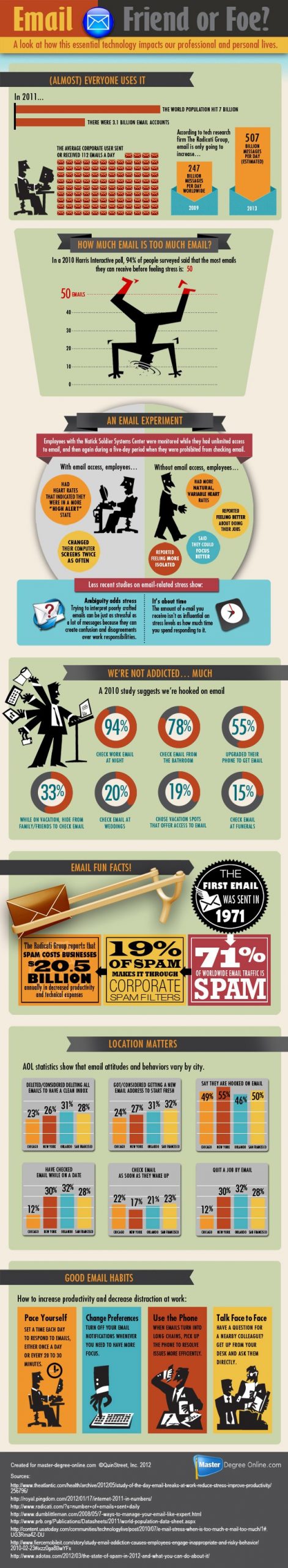
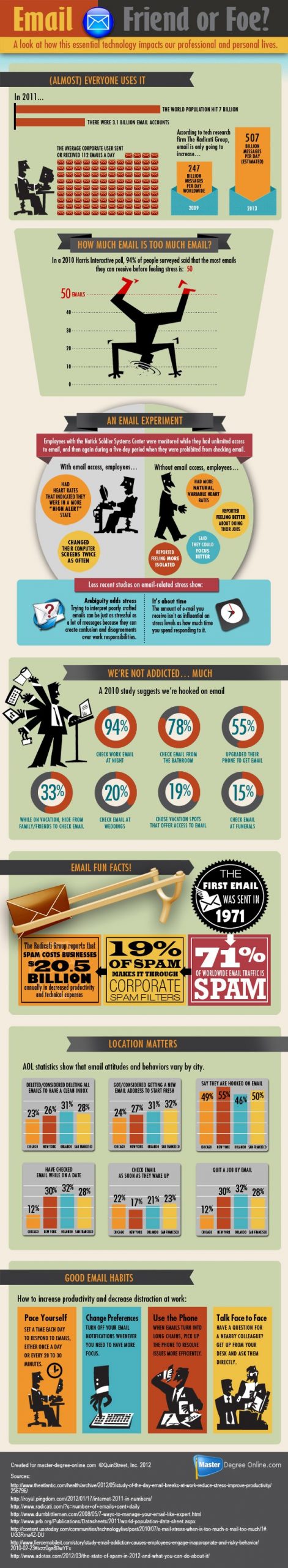
This one is by Lemon.ly and found on The Muse :


Also found on The Muse by Lily Herman :
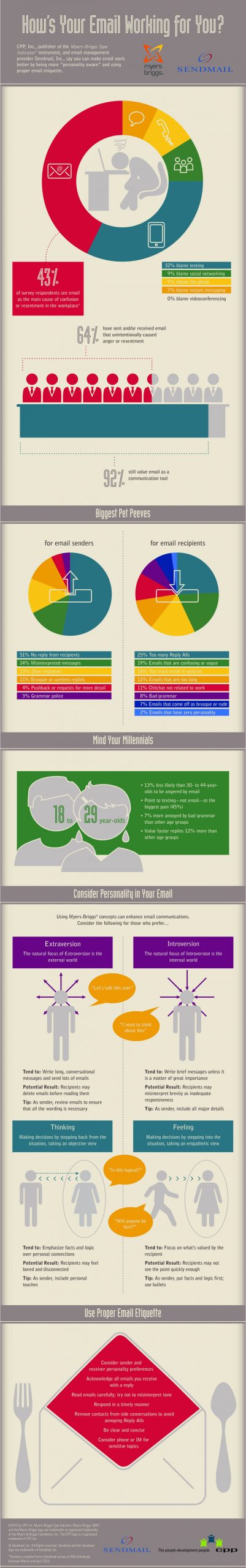
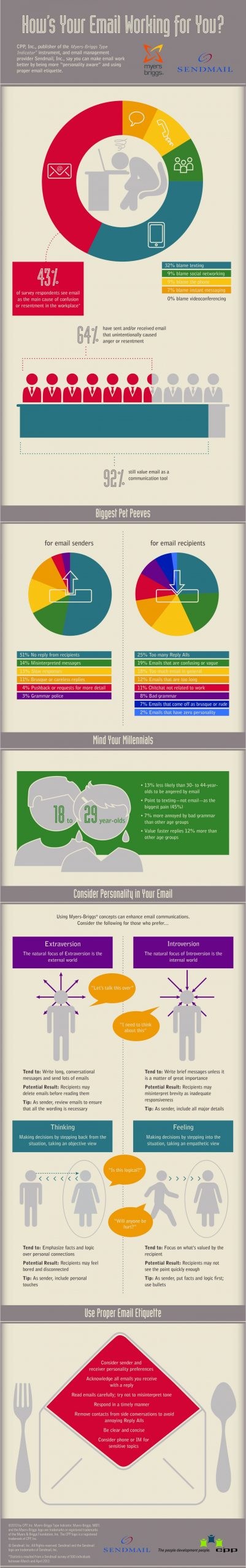
Problem 1: You struggle with phrasing, and often worry that not only do you not sound professional but that you come off annoying.
Solution: First, let’s determine if you are annoying. Are you guilty of any of these things? If so, then let’s just assume that there’s room for improvement. Maybe your emails are too long. Maybe you’re using the wrong words. Maybe the person you’re emailing is having a bad day and it’s nothing you did at all. Regardless, putting the effort in NOT to be annoying is a solid first step. Consider how you’re signing off, and the kind of language you’re using. Think about the things that annoy you and the horror stories you’ve read about people making career-crushing mistakes. There’s no one-size-fits-all solution for this problem. All email senders are different, and all email recipients are different. Establish a tone, and stick to it, adapting slightly for your target. If you need some more help, check these tips and tricks to sound more professional.
Problem 2: You send a lot of standard emails, and often find yourself writing the same emails over and over again.
Solution: Canned Responses. If done lazily, they’ll seem cold and formal. But, done properly, a canned response will be informative, just personal enough, and above all, will save you a lot of time. Times Tech Editor Doug Aamoth explains how to use this trick here.
Problem 3: Your inbox is out of control and just the thought of it stresses you out. Everything else in your life is organized compulsively, and you wish your inbox was as well. You spend WAY too much time managing emails. Sorting, deleting, and forwarding – minuscule tasks, but when put together, they consume hours of your day.
Solution: We all have this problem. Even if you are someone who isn’t organized for the rest of your life. Email, a tool meant to make our lives easier, inevitably seems to increase stress levels and take up the time we barely have anyways. Employing some of the rest of the tips in this post will start to help, and for the rest, instead of reinventing the wheel, I’m going to point you in the direction of these rules, tools, and hacks. To really get things under control, you’re going to have to change your habits and that can be a very difficult thing to do. Remember that change won’t happen overnight, and anything worth doing requires work.
Problem 4: Email chains that could reach the moon. You’re exchanging 2-3 word emails with your staff to have simple, but lengthy conversations. They clog up your inbox and make everything feel inefficient.
Solution: First, let me suggest a solution that may seem archaic – have you considered picking up the phone and just talking to this person? Or, depending on your office, maybe even walking into the next room? We get so attached to the screens that often we forget that there are other ways to communicate. Having a conversation out loud can take less time, and can help to make sure everyone is on the same page. Bouncing ideas off each other in real time can also be a great brainstorming activity! In this case, not using email is our advice for doing email better!
But if you are restricted to your screen, consider using some sort of chat app instead to communicate. On Gmail, GChat is a built-in option where conversations are still recorded for reference if you need them. Implement GChat in your office for quick conversations.
Problem 5: You never know what to put in the subject line. It’s even worse when dealing with Email Newsletters.
Solution: There are a lot of tips for this on the internet, so I’ll sum them up and point you in the direction of more information. You want to entice your audience – whether an individual or a large community – to open the email. Tell them what’s inside and why it appeals to them; catch their attention with topical references. The struggle here is that you need to do all that while keeping it short. Consider that most people read emails on their phones, and a lot of that subject line will be lost to an ellipsis.
Another thing to consider is that either you or the recipient may want to find this email later by searching for it. What words are you most likely to search for 3 weeks from now when you’re looking for this chain?
For more information, see Non-Profit Marketing Guide, Inc Magazine, and The Muse
Problem 6: No one is answering your emails. What are you doing wrong?
Solution: First off – it may not be you. It may be them. You could be doing everything right, and people still may not be replying to your emails. Maybe they’re having all of the problems you’re having with email management, and maybe they’re just big jerks. Before you panic, consider other reasons they may not be replying.
If your issue is urgent, pick up the phone and give the person a call. If you have some time, give it a few days, and then follow up. If you’re really struggling to get someone’s attention, try some of these tips for emailing busy people.
Problem 7: I get so many emails I can’t get anything done.
Solution: You could stop checking your email, but who are we kidding? Try turning off your notifications for a period of time so you can complete tasks. Or, use an app like Inbox Pause to control when emails appear in your inbox. Remember – you control your emails. Not the other way around. Find more tips here.
Problem 8: I’ve got a twitchy trigger finger and regularly send emails before I’ve read them over. I inevitably see a mistake after it’s gone.
Solution: Did you know that Gmail has a tool to save you from this? Go to your settings, and scroll down to “Undo Send.” Enable it, and choose your cancellation period. The most you can get is 30 seconds, but that’s better than nothing!
Problem 9: I’m always losing things in my inbox! I’ll open an email and then forget about it.
Solution: There are a couple of ways to deal with this. You could simply avoid opening emails until you’re ready to deal with them, but unfortunately, it’s often hard to know what an email contains before you open it. If your inbox is sorted by Read Unread, try just marking the emails unread if you know you’ll have to come back to them later. Alternatively, there’s a great app called Boomerang that you can add to Gmail that allows you to bring an email back to the top of your inbox at a date of your choice. Bonus – you can schedule emails to send to others at a later date!
What tricks do you use to keep your email under control? How do you maintain a sense of professionalism? Share your genius with us! While you’re at it, check out this checklist to help turn your newsletter from good to GREAT!
For some more general tips and tricks, check out these articles from The Muse:
8 Tricks That Will Make Your Emails Even Better The 23 Unwritten Rules of Email
—
The post Email Best Practices: You’ve Got Problems, We’ve Got Solutions! appeared first on Keela.

