Finding the Perfect Website Builder for Nonprofits: A Comprehensive Guide


In a world driven by technology and connectivity, establishing a robust online presence has become paramount for organizations of all kinds. For nonprofits, this digital footprint not only amplifies their voices but also fuels their mission-driven initiatives. Whether it’s raising awareness, soliciting donations, or rallying volunteers, the virtual realm offers an unprecedented platform to make a difference.
In our comprehensive guide, we delve into a crucial aspect of this digital evolution. We understand that while the heart of a nonprofit beats with purpose, a strategically designed website can serve as the soul that breathes life into that purpose. Crafting an online hub that resonates with your audience and efficiently communicates your mission can be a game-changer.
So, if you’re ready to embark on a journey to discover the ideal website builder for your nonprofit, you’re in the right place. Our guide will walk you through the intricate process of selecting the perfect tool that aligns with your organization’s values, objectives, and technical needs. Whether you’re tech-savvy or a digital novice, we’ve got you covered with insights, tips, and a wealth of information to help you make an informed decision.
Join us as we explore the dynamic landscape of website builders, weighing the pros and cons, and examining their many features through the lens of nonprofit ambitions. Let’s navigate the maze of options together and find the platform that will transform your nonprofit’s online presence into an influential force for positive change.
Get ready to unlock the potential of technology and make your mark in the digital sphere – all in the name of advancing the greater good. Your nonprofit’s digital journey starts here!
Why Choose a Website Builder for Your Nonprofit?
Now that you’ve set your sights on enhancing your nonprofit’s online presence, the next question you might ponder is: Why opt for a website builder instead of custom development? We’ve got you covered with some compelling reasons that will have you nodding in agreement.
Cost-Effectiveness:
As a nonprofit, you’re undoubtedly conscientious about how every penny is spent. Website builders offer a budget-friendly alternative to custom development. The costs associated with hiring web developers, designers, and ongoing maintenance can add up significantly. With a website builder, you can achieve professional results without breaking the bank. Redirect those saved funds towards your core mission and initiatives.
Ease of Use:
You don’t need to be a tech guru to get started with a website builder. These platforms are designed with user-friendliness in mind, catering to individuals with varying levels of technical expertise. Intuitive drag-and-drop interfaces, pre-designed templates, and user guides ensure that you can create and manage your website effortlessly. No coding knowledge or skills are required – just your passion for your cause.
Quick Setup:
Time is of the essence, and a website builder understands that. Setting up a website from scratch, especially through custom development, can be a time-consuming endeavor. With website builders, you can have your website up and running in a fraction of the time. This rapid turnaround is particularly advantageous when you have time-sensitive campaigns or events to promote.
Customization without Complexity:
While website builders offer templates to jumpstart your design, they also provide a range of customization options. Tailor your website’s look and feel to match your nonprofit’s brand identity without diving into intricate code. Enjoy the flexibility to make changes on the fly, whether it’s updating content, adding new pages, or integrating multimedia elements.
Ongoing Maintenance Made Simple:
A well-maintained website is essential for sustaining your online presence. Website builders often come with built-in tools for updates and maintenance. Say goodbye to the complexities of software updates, security patches, and troubleshooting – these aspects are managed by the platform, allowing you to focus on what matters most: your mission.
In essence, choosing a website builder aligns perfectly with the nonprofit ethos of maximizing impact while conserving resources. The combination of cost-effectiveness, user-friendly interfaces, swift setup, customization options, and simplified maintenance makes a compelling case for embracing this digital solution. As you embark on your nonprofit’s journey toward an impactful online presence, the choice is clear: opt for a website builder that empowers you to share your mission with the world.
Key Considerations for Nonprofit Website Builders
As you embark on your quest to find the perfect website builder for your nonprofit, it’s essential to navigate through a myriad of features and options to ensure that your chosen platform aligns seamlessly with your organization’s goals. In this section, we’ll delve into the key considerations that will play a pivotal role in your decision-making process.
User-friendliness and Accessibility
Picture this: your website is the digital gateway to your nonprofit’s mission, and it should be easily accessible and navigable for everyone who visits, including volunteers and staff. An intuitive interface is paramount to ensure that those involved with your nonprofit can manage and update the website with ease. This accessibility extends to your audience as well. Look for website builders that emphasize accessibility features, ensuring that your content is available and usable for people with disabilities. A website that’s welcoming to all strengthens your organization’s commitment to inclusivity.
Customization Options
Your nonprofit is a unique entity with its own identity and values. It’s only fitting that your website reflects these distinct characteristics. The ability to customize your website is a cornerstone of effective online branding. Seek out website builders that offer a spectrum of customization options, from choosing color schemes and fonts to arranging layout elements. Strike a balance between utilizing pre-designed templates as a starting point and personalizing them to align with your nonprofit’s brand identity.
Nonprofit-Specific Features
A website isn’t just a virtual brochure; it’s a dynamic platform that should support your nonprofit’s mission and activities. Features like donation integrations, event management tools, and volunteer sign-up forms are essential components that streamline your operations. These functionalities directly contribute to achieving your nonprofit’s objectives. By making it easy for supporters to donate, register for events, and get involved as volunteers, you’re enhancing your organization’s ability to create meaningful impact.
Mobile Responsiveness
In an era dominated by smartphones and tablets, the importance of a mobile-friendly website cannot be overstated. Your supporters are accessing your content on various devices, and your website should seamlessly adapt to their screen sizes. Website builders often offer responsive design options, ensuring that your website looks and functions optimally across all devices. Don’t miss out on engaging with your audience on the go – a mobile-responsive website is your ticket to staying relevant in the digital landscape.
SEO and Online Visibility
A visually appealing website is just the beginning; it needs to be discoverable in the vast expanse of the internet. This is where search engine optimization (SEO) comes into play. Effective SEO tools and strategies enhance your website’s visibility on search engines, making it easier for potential supporters to find you. Look for website builders that provide tools and guidance for optimizing your content. From keyword integration to meta descriptions, these features empower your nonprofit to stand out in search results.
As you embark on the journey of selecting a website builder, these considerations will serve as your compass. Remember, the right website builder is not just a tool; it’s a strategic partner in amplifying your nonprofit’s impact.


Guide to Online Fundraising Events
Use this FREE guide to prepare your team and learn about the tools you need to ensure your next online fundraiser is your best yet.
Top Website Builders for Nonprofits
As you embark on your journey to find the ideal website builder for your nonprofit, it’s time to explore some of the most popular platforms that cater specifically to organizations like yours. Each of these website builders offers unique features and benefits tailored to the needs and aspirations of nonprofits. Let’s dive into a brief overview of each platform and discover how they can elevate your online presence.
1. Wix
Website: Wix
Wix is one of the best website builders known for its user-friendly interface, artificial design intelligence, and a plethora of customizable templates. What makes Wix particularly appealing to nonprofits is its Premium Plan discount for charities and nonprofit organizations. This special pricing can significantly ease the financial burden while granting access to advanced features. With Wix, you can create a visually stunning professional-looking website without the need for coding expertise. Integration of donation buttons, event registration forms, and volunteer sign-ups are just a few clicks away.
2. Squarespace
Website: Squarespace
Squarespace is renowned for its elegant and professional designs, making it a fantastic choice for nonprofits aiming to make a lasting impression. Squarespace provides tools that streamline the process of building a nonprofit site, from highlighting your mission to showcasing your initiatives. Its user-friendly interface empowers you to craft visually captivating pages that resonate with your audience. Additionally, Squarespace’s blogging features are excellent for sharing updates, stories, and insights that strengthen your nonprofit’s connection with supporters.
3. GoDaddy
Website: GoDaddy
GoDaddy’s website templates cater to a wide range of niches, including a dedicated section for community and nonprofit organizations. Their templates are designed to foster engagement and interactions, making it easier for your nonprofit to rally supporters. GoDaddy also offers website-building tools that simplify the process of creating impactful online forms, including donation forms and event registrations. With its user-friendly drag-and-drop functionality, you can customize your website to align perfectly with your nonprofit’s identity.
4. WordPress
Website: WordPress
WordPress, a powerhouse in the website-building world, offers a range of themes designed specifically for nonprofit organizations. These themes come with built-in features that are essential for nonprofits, such as donation integration, event management, and volunteer sign-ups. With the flexibility of WordPress plugins, you can further extend your website’s functionality to meet your organization’s unique needs. WordPress is one of the most popular website builders and its open-source nature allows for endless customization, ensuring that your website reflects your nonprofit’s values and goals.
5. Weebly
Website: Weebly
Weebly stands out for its simplicity and intuitive drag-and-drop editor. This platform offers features like easy event creation, integration of donation buttons, and robust blogging capabilities. Weebly’s templates are designed to be responsive, ensuring that your website looks great on all devices. The platform’s user-friendly nature makes it a suitable choice for nonprofits seeking a hassle-free website-building experience while focusing on their mission.
6. Jimdo
Website: Jimdo
With Jimdo, creativity knows no bounds, and its user base comprises a diverse community of online creators. Jimdo offers both a free plan and a paid plan, providing you with options that suit your organization’s needs and budget. Its intuitive approach to website building ensures that you can craft a professional online presence without wrestling with technical complexities. Showcase your nonprofit’s endeavors, integrate features such as donation buttons and volunteer sign-ups, and share stories that resonate with your supporters.
7. Webflow
Website: Webflow
Webflow combines design flexibility with the power of a content management system. It’s suitable for nonprofits looking for a more customized and visually striking online presence. Webflow’s design capabilities are a standout feature, enabling nonprofits to create unique and impactful websites. Additionally, its responsive design ensures that your website looks and functions seamlessly on various devices.
8. Hostinger
Website: Hostinger Website Builder
Hostinger’s website builder balances simplicity with affordability, offering nonprofits an accessible way to establish an online presence. Hostinger’s pricing structure caters to nonprofits seeking an affordable option for their website needs. Invest resources where they matter most: your mission. The builder’s intuitive interface facilitates website creation and management, allowing you to focus on your nonprofit’s initiatives rather than technical complexities. Ensure your website reaches and engages a wide audience by adopting mobile-responsive templates that provide a seamless experience across devices.
As you explore these top website builders, keep in mind the unique features and benefits each one offers to nonprofits. From cost-effective options to customizable templates and nonprofit-specific functionalities, these platforms are your allies in crafting an impactful online presence. Evaluate each builder’s offerings in line with your nonprofit’s objectives, and soon you’ll be well on your way to creating a website that magnifies your mission and engages supporters in meaningful ways.
How to Choose the Perfect Website Builder for Your Nonprofit
When it comes to establishing a strong online presence for your nonprofit organization, having an effective website is paramount. Your website serves as a digital gateway to your mission, allowing you to connect with supporters, donors, and volunteers from around the world. To ensure your nonprofit’s website makes a lasting impact, follow this guide to choose the perfect nonprofit website builder tailored to your organization’s needs.
Assess Your Nonprofit’s Needs
- Define Your Website’s Primary Goals: Start by identifying the primary goals your nonprofit’s website aims to achieve. Are you looking to raise funds, increase awareness, or recruit volunteers? Defining these objectives will guide your decision-making process when selecting a website builder.
- Align Features with Mission and Objectives: Your website’s features should be in line with your nonprofit’s mission and objectives. For instance, if your organization heavily relies on fundraising, prioritize professional site builders that offer robust donation processing integrations. If volunteer recruitment is a key focus, seek platforms that allow you to highlight volunteering opportunities effectively.
Budget Considerations
- Balance Features and Affordability: While having a feature-rich website is essential, it’s equally important to stay within your budget constraints. Don’t get swayed by flashy features that your nonprofit might not need. Find a balance between the features offered and the cost involved.
- Explore Free or Discounted Options: Many website builders offer special pricing or even free plans for nonprofit organizations. Research and inquire about these options to make the most of your budget. Platforms like WordPress, Wix, and Squarespace often provide discounts for nonprofits, making them excellent choices to consider.
User Experience Testing
- Value of User Experience Testing: User experience (UX) is crucial for keeping visitors engaged and ensuring they have a positive interaction with your website. Before finalizing your choice of website builder, prioritize UX testing to identify any potential issues that could deter users.
- Gathering Feedback: Engage volunteers and potential users to gather feedback on the user experience. Their insights can be invaluable in identifying pain points, navigation challenges, and areas for improvement. Consider conducting surveys or focus groups to gain diverse perspectives.
- Iterate and Refine: Based on the feedback received, iterate on your website’s design and functionality. Website builders with user-friendly interfaces make it easier to implement changes. Regularly refining your website based on user feedback demonstrates your nonprofit’s commitment to providing a seamless online experience.
Choosing the right website builder for your nonprofit is a decision that directly impacts your organization’s online success. By assessing your nonprofit’s needs, considering budget constraints, and prioritizing user experience testing, you’ll be well-equipped to make an informed choice. Remember, your website is an extension of your nonprofit’s values and goals, so invest the time and effort needed to build a platform that effectively communicates your mission to the world.


How to Make Your Nonprofit Website Convert Better and Work Smarter
This webinar will explore how you can improve your conversion rates for donations and volunteers by optimizing your nonprofit’s landing pages and website.
Integration of Keela’s Donation Form into Nonprofit Websites
Now that you’ve chosen the perfect website builder for your nonprofit, it’s time to take your online fundraising efforts to the next level by integrating Keela’s powerful donation form. With its seamless integration and unique features, Keela’s donation form can revolutionize the way your organization can accept donations online.
The Integration Process
Integrating Keela’s donation form into your chosen website builder is a straightforward process that can be accomplished without technical expertise. Here’s a step-by-step guide:
- Access Your Keela Account: Log in to your Keela account or create one if you haven’t already. Navigate to the donation form creation section.
- Customize Your Form: Keela’s donation form offers customizable fields that allow you to tailor the form to your nonprofit’s specific needs. You can add fields for donor information, donation amount, purpose of donation, and more.
- Branding Options: Keela understands the importance of maintaining your nonprofit’s branding. Customize the look and feel of the donation form to align with your organization’s visual identity. This consistency reinforces trust and recognition among your donors.
- Generate Embed Code: Once your donation form is customized, Keela provides you with an embed code.
- Embed the Form: In your chosen website builder, locate the section where you want to add the donation form. Paste the embed code in this section. The donation form will seamlessly appear on your website, blending in with your design.
Unique Features of Keela’s Donation Form
Keela’s donation form is packed with unique features that enhance the donor experience and streamline your nonprofit’s fundraising efforts:
- Customizable Fields: Tailor the donation form to collect the specific information you need from donors. This flexibility enables you to gather insights that can inform your future fundraising strategies.
- Branding Consistency: Maintain a consistent brand identity by customizing the look of the donation form to match your nonprofit’s colors, fonts, and overall design.
- Enhanced User Experience: Keela’s donation form is designed with donors in mind. Its user-friendly interface ensures a smooth donation process, reducing friction and encouraging higher conversion rates.
Benefits of Keela’s Donation Form
By integrating Keela’s donation pages and forms into your nonprofit website, you unlock a range of benefits that enhance your fundraising efforts:
- Recurring Donations: Keela’s donation form supports recurring donations, allowing donors to easily set up ongoing contributions. This feature fosters long-term relationships and provides your organization with a stable source of income.
- Donor Tracking: Keela’s platform tracks donor interactions and contributions, providing valuable insights into donor behavior. This data enables you to tailor your outreach and engagement strategies effectively.
- Comprehensive Reporting: With Keela’s reporting features, you can generate detailed donation reports, analyze trends, and measure the success of your fundraising campaigns. This data-driven approach helps refine your fundraising strategies over time.
Incorporating Keela’s donation form into your nonprofit website is a strategic move that can significantly elevate your online fundraising efforts. With its customizable features, branding options, and donor-centric design, Keela empowers you to provide an exceptional experience to your donors while efficiently managing your fundraising efforts.
Getting Started: Setting Up Your Nonprofit Website
Congratulations on your journey to create a compelling online presence for your nonprofit! With your chosen website builder and Keela’s donation form in mind, it’s time to dive into the exciting process of setting up your nonprofit website.
Signing Up and Choosing a Template
- Signing Up: If you haven’t already, sign up for your chosen website builder. Follow the prompts to create an account. This will grant you access to the platform’s dashboard, where you’ll manage your website.
- Choosing a Template: Browse through the available templates and choose one that aligns with your nonprofit’s mission and objectives. Look for templates that offer integration options for donation forms. This will streamline the process of incorporating Keela’s powerful donation form seamlessly.
Customizing Your Website
- Visuals: Begin by customizing the visual elements of your chosen template. Upload your nonprofit’s logo, choose a color palette that reflects your brand, and select images that resonate with your mission. Visual consistency helps visitors recognize and connect with your nonprofit instantly.
- Content: Replace placeholder content with your own. Craft compelling and concise text that communicates your nonprofit’s story, mission, and impact. Use clear headings and concise paragraphs to ensure your message is easily digestible.
Integrating Nonprofit-Specific Features
Adding Keela’s Donation Form:
- Retrieve Embed Code: In your Keela account, access the customized donation form you created earlier. Retrieve the embed code provided by Keela.
- Embed the Form: Within your website builder’s dashboard, navigate to the page where you want to add the donation form. Use the embed code from Keela to seamlessly incorporate the form into your website.
Maximizing Form Impact:
- Clear Call to Action: Ensure the donation form includes a clear call-to-action that resonates with your nonprofit’s goals. Use action-oriented language to encourage visitors to contribute.
- Recurring Donation Option: Highlight the option for recurring donations. This provides donors with an opportunity to make an ongoing impact, and it helps your organization maintain a consistent revenue stream.
- Transparency: Clearly communicate how donations will be used to support your nonprofit’s initiatives. Transparency builds trust and encourages more significant contributions.
- User-Friendly Interface: Opt for a clean and user-friendly design for the donation form. A simple and intuitive interface reduces friction and encourages donors to complete the donation process.
As you set up your nonprofit website, remember that it’s an evolving platform. Continuously gather feedback, analyze user behavior, and make iterative improvements based on data and donor engagement. By integrating Keela’s donation form and customizing your website to align with your nonprofit’s mission, you’re taking significant steps toward amplifying your impact and connecting with your community in meaningful ways.
Maintenance and Ongoing Management
Your nonprofit website and Keela’s donation form are dynamic tools that require consistent attention to remain effective and impactful. To ensure that your online presence continues to inspire, engage, and support your mission, follow these essential guidelines for maintenance and ongoing management.
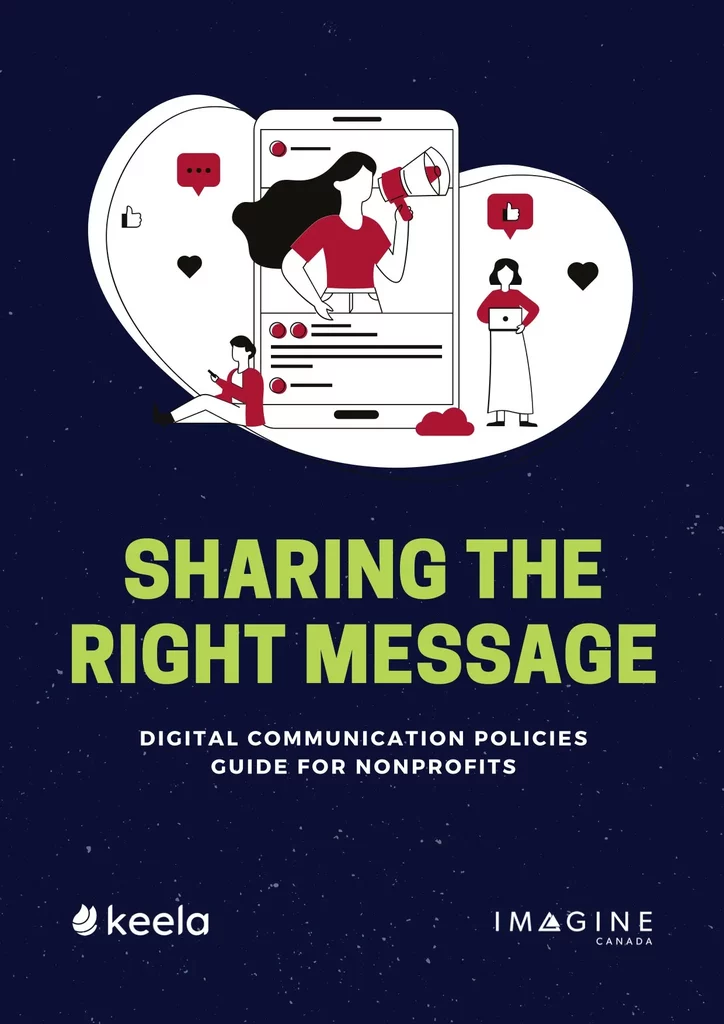
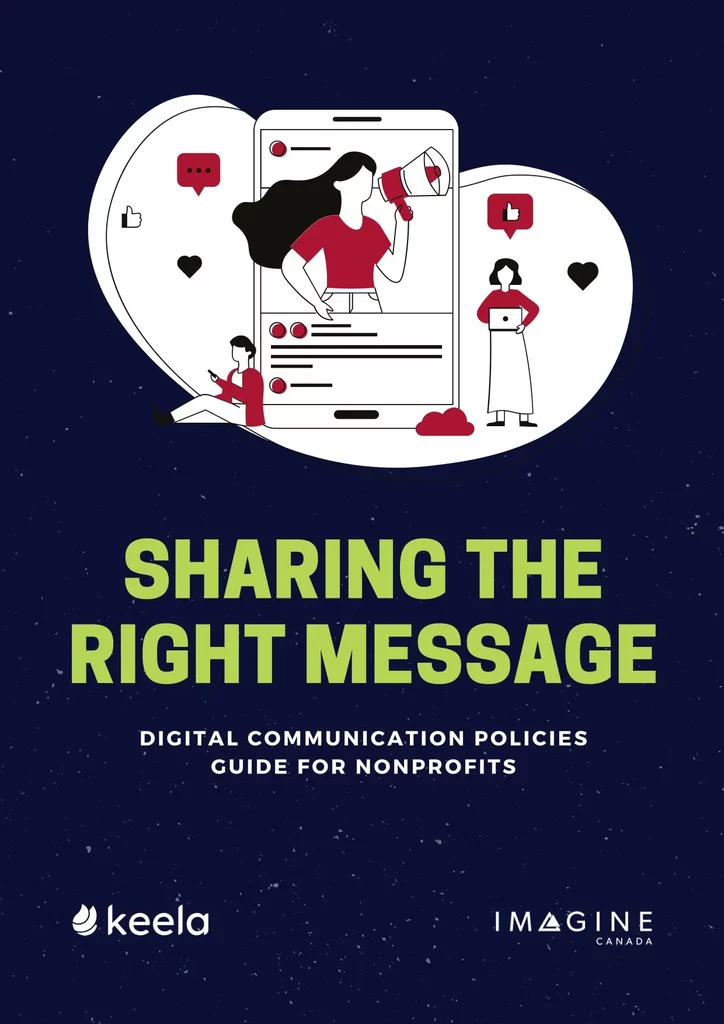
Digital Communication Policies Guide for Nonprofits
As more of our work is done online, there is an increasing need for digital policies to protect both your organization and your employees. Download the guide and start amplifying your mission and your message today.
Regular Content Updates
- Fresh Content: Regularly update your website with fresh and relevant content. This includes sharing success stories, showcasing recent projects, and providing updates on your nonprofit’s initiatives. Fresh content not only keeps your audience engaged but also demonstrates your organization’s active involvement in your cause.
- Event Promotion: If your nonprofit hosts events, workshops, or fundraisers, keep your website visitors informed. Create event pages, share event details, and provide registration information. This ensures that your supporters stay informed about your activities.
Form Optimization
- Optimize Form Elements: Periodically review Keela’s donation form to ensure that it’s optimized for user experience. Test the form yourself to ensure it’s intuitive, mobile-responsive, and straightforward. Make adjustments if needed to reduce friction in the donation process.
- Evaluate Form Fields: Assess the form fields you’ve included. Are they essential for gathering donor information? Minimize unnecessary fields to streamline the donation process and avoid overwhelming potential donors.
Data Security
- Regular Backups: Regularly back up your website’s data, including donor information, content, and images. This practice ensures that your data is secure even in the event of technical glitches or security breaches.
- SSL Certificate: If your website involves online transactions, such as donations, ensure you have an SSL certificate in place. This certificate encrypts data exchanged between your website and visitors, safeguarding sensitive information.
- Privacy Compliance: Stay updated with data protection regulations, such as GDPR or CCPA, depending on your geographical reach. Ensure that your website’s data collection practices align with these regulations.
Monitoring and Analysis
- Website Analytics: Use tools like Google Analytics to monitor website traffic, visitor behavior, and engagement metrics. This data provides insights into what’s working well and what areas might need improvement.
- Form Performance: Regularly review Keela’s donation form analytics. Identify trends in donation amounts, conversion rates, and donor demographics. This information helps you fine-tune your fundraising strategies.
Security Updates and Software Maintenance
- Website Updates: Keep your website builder, themes, and plugins up to date. Regular updates often include security patches that protect your site from vulnerabilities.
- Keela Updates: Stay informed about updates and new features on the Keela platform. These updates might include improvements to the donation form or additional tools to enhance donor engagement.
Remember, your nonprofit’s website and donation form are essential tools for connecting with your audience and advancing your mission. By investing time in regular updates, optimization, and security measures, you’re demonstrating your commitment to transparency, user experience, and the integrity of your online presence. As you maintain and manage your nonprofit’s digital assets, you’ll continue to inspire and make a meaningful impact within your community and beyond.
Streamline Your Fundraising Efforts with Keela!
Get a glimpse into the benefits of Keela’s features including goal tracking, action plan management, data and analytics, and more!
Conclusion
As you wrap up this journey toward creating a compelling nonprofit website, remember that your online presence is a powerful tool that can amplify your impact, foster connections, and drive positive change. A well-designed website serves as a bridge between your organization and supporters, enabling you to share your mission, engage with your community, and raise vital funds.
By carefully assessing your nonprofit’s needs, integrating Keela’s donation form, and maintaining your website with regular updates, you’re setting the stage for success. Your dedication to user experience, thoughtful customization, and ongoing management will undoubtedly resonate with donors, volunteers, and those who share your passion for change.
The world of website builders offers a variety of options tailored to nonprofits, each with its unique features and strengths. Take the time to explore the platforms mentioned in this guide—WordPress, Wix, Squarespace, and more. Assess their compatibility with your goals, consider their ease of use, and weigh the benefits they offer your organization.
As you embark on this digital journey, remember that your nonprofit website is more than just a collection of pages; it’s a digital representation of your mission, values, and commitment to making a difference. With your website as a powerful tool at your disposal, you’re poised to engage, inspire, and achieve remarkable outcomes for your nonprofit and the causes you champion.


About the author:
Stephanie Wallace
Marketing Specialist, Keela
For as long as she can remember, Stephanie has been involved in the nonprofit industry. This passion for nonprofit fundraising and helping her community led her to study Human Rights and Social Justice. Stephanie continued her studies where she completed a Post Graduate Certification in Digital and Content Marketing. This is when she found she could combine both her love of marketing and nonprofit fundraising.





